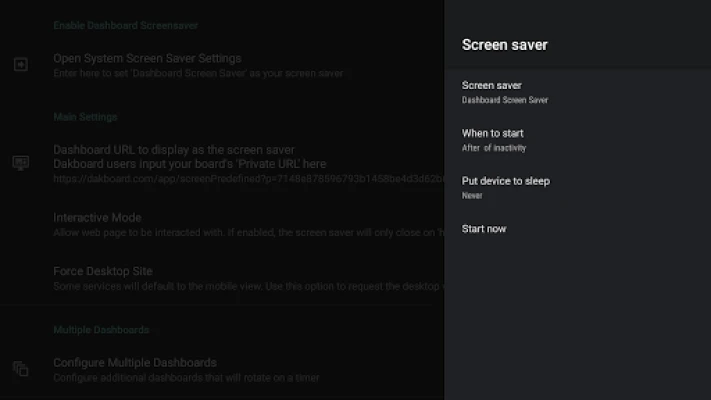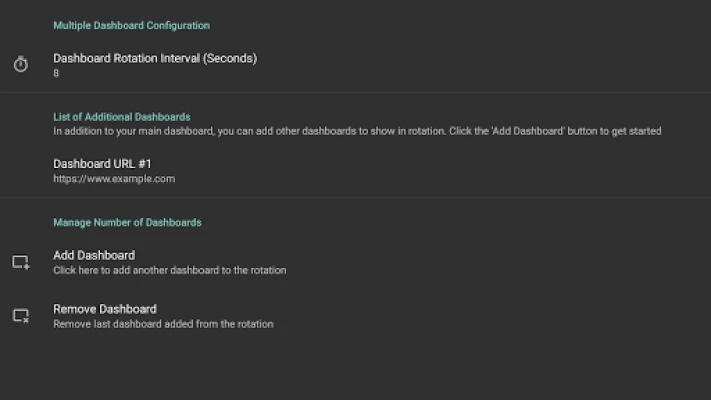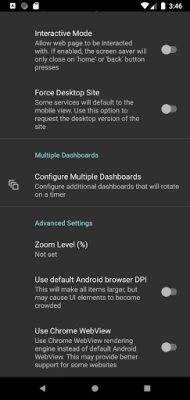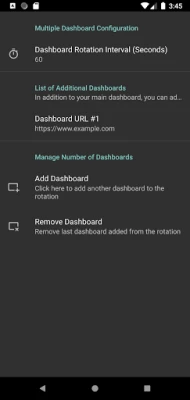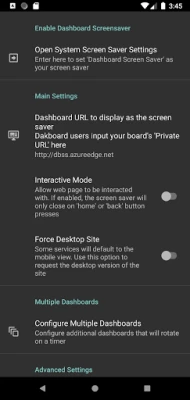Latest Version
Version
2.96
2.96
Update
December 29, 2024
December 29, 2024
Developer
RafC02
RafC02
Categories
Design
Design
Platforms
Android
Android
Downloads
0
0
License
$2.89
$2.89
Package Name
chyzinr.webpagescreensaver
chyzinr.webpagescreensaver
Report
Report a Problem
Report a Problem
More About Dashboard Screen Saver
Configure any web page - a dashboard, Home Assistant, Dakboard, or MagicMirror - as the screen saver for your Android TV.
One-time payment. No ads or upgrades required. 24h trial.
Instructions:
1) Set the URL of the webpage to display as your screensaver
2) Go to 'Open System Screensaver Settings'
3) Select 'Dashboard Screen saver' to make it the screensaver.
WARNING: Google Chromecast devices removed the ability to set third-party screensavers in Aug 2022 update. This can only be circumvented through adb commands. Other devices can be set through the included UI.
Instructions:
1) Set the URL of the webpage to display as your screensaver
2) Go to 'Open System Screensaver Settings'
3) Select 'Dashboard Screen saver' to make it the screensaver.
WARNING: Google Chromecast devices removed the ability to set third-party screensavers in Aug 2022 update. This can only be circumvented through adb commands. Other devices can be set through the included UI.
Rate the App
Add Comment & Review
User Reviews
Based on 0 reviews
No reviews added yet.
Comments will not be approved to be posted if they are SPAM, abusive, off-topic, use profanity, contain a personal attack, or promote hate of any kind.
More »










Popular Apps

Signal Private MessengerSignal Foundation

FlipaClip: Create 2D AnimationVisual Blasters LLC

TQL Carrier DashboardTotal Quality Logistics, LLC

Square DashboardBlock, Inc.

Enigma: UFO Sightings & AlertsEnigma Labs, LLC

Enigma TVEnigma TV

EnigmaChristian Grace

SIM Dashboardstryder-it

Hero Wars: AllianceNEXTERS GLOBAL LTD

Enigma MachineSmit S. Patel